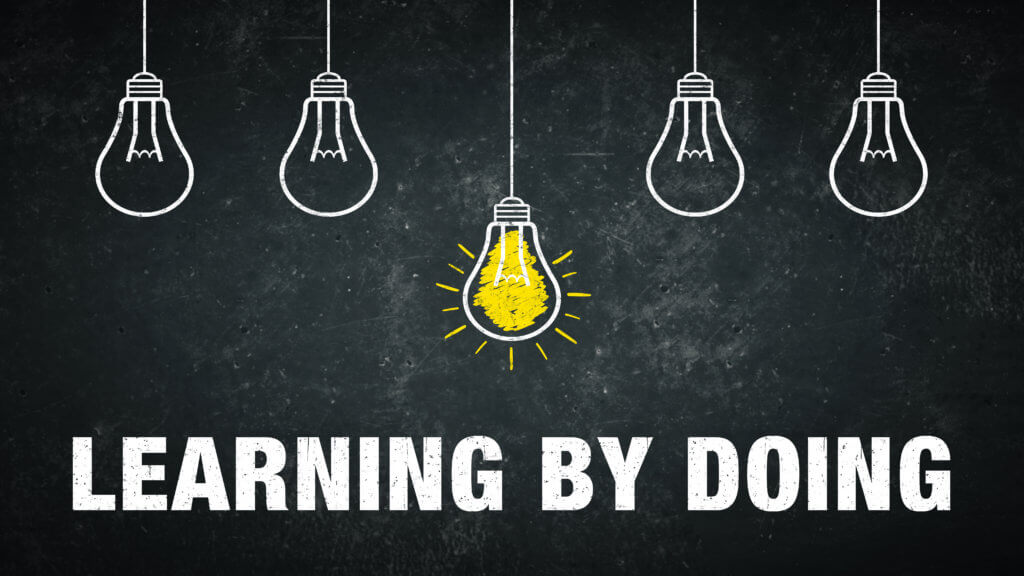Categories: Differentiation & Personalization, Collaboration & Communication || 6 hours (for total workshop) || 60 min / workshop
About the Workshop Series:
Do you want to make your teaching experiences more enjoyable for yourself as an educator, and the bonus of making the learning much more engaging for your students? Join Naomi Louise’s MasterClass, a series of six collaborative, hands-on workshops where you will have the opportunity to make-and-take a variety of student-centered, fun-filled activities that are designed to save you time, energy, and your sanity! Naomi will also share a multitude of teaching hacks that will enable you to focus on what matters most, connecting with your students and colleagues, instead of prepping for that next lesson.
Series Workshop Descriptions
Who Should Attend?
Elementary Educators (K-5), Middle Grades Educators (6-8), High School Educators (9-12), Special Education Teachers, Paraprofessionals, Multimedia Teachers, Other school support staff
Educational Specialty Areas this Training Might be Best For: STEM
Meet the Presenter

Naomi Louise is an EdTech influencer and women in leadership strategist. She has a passion and drive for instigating STEM innovation into all of her professional learning offerings. Naomi welcomes every opportunity to share her researched-based expertise on brain-based learning instructional approaches, sensory tactile learning experiences, as to provide ALL students of every ability the access and equity to STEM teaching and learning resources to build their life long learning confidence.
Naomi is extremely passionate to provide K12 educators and our #CreativeIntellectualHumans of students the following learning experiences: – Potential STEM careers in coding and robotics, – Global engineering derbies infused with student-centered leadership challenges, – Women in leadership coaching, mentoring and lean-in strategies, – Redesigning classroom learning spaces with our big beautiful brains in mind, – Maximizing creativity, communication and collaboration with design thinking student choice and voice projects.
Her 20+ years in the edtech teaching and learning space has provided her these leadership opportunities: ISTE Faculty Instructional Coach, Google Certified Innovator, Woman in Leadership Strategist, Coach and Mentor, CS for All Teacher Ambassador, Master LEGO Educator, Makey Makey Ambassador, Book Creator Ambassador, K12 Corporate Strategic Education Manager, National Intel Senior Trainer, EdTech Director for 26 Wisconsin school districts,K and 4/5th grade looping teacher and technology coach, CEO and founder of her own Innovative Educator Consulting company http://www.NaomiHarm.org
She has spoken at over 125 National/International conferences, and her most recent keynotes and featured speaker addresses include just a few of the locations: *Canada Edtech Leadership Summit – Vancouver – British Columbia, *LEGO Education – Denmark, *FETC – Orlando, FL, *Future Ready Conference – Honolulu, Hawaii, *WI SLATE, *SSLA Saskatoon, Canada – *Practical Pedagogies in Toulouse, France – *NCTIES in North Carolina – and *SchoolNet South Africa in Cape Town, Johannesburg and Bloemfontein.
To continue the learning conversation, feel free to reach Naomi Louise through Twitter: @NaomiHarm or Email: Naomi@NaomiHarm.org or Webpage http://NaomiHarm.org
#TogetherWeAreBetter