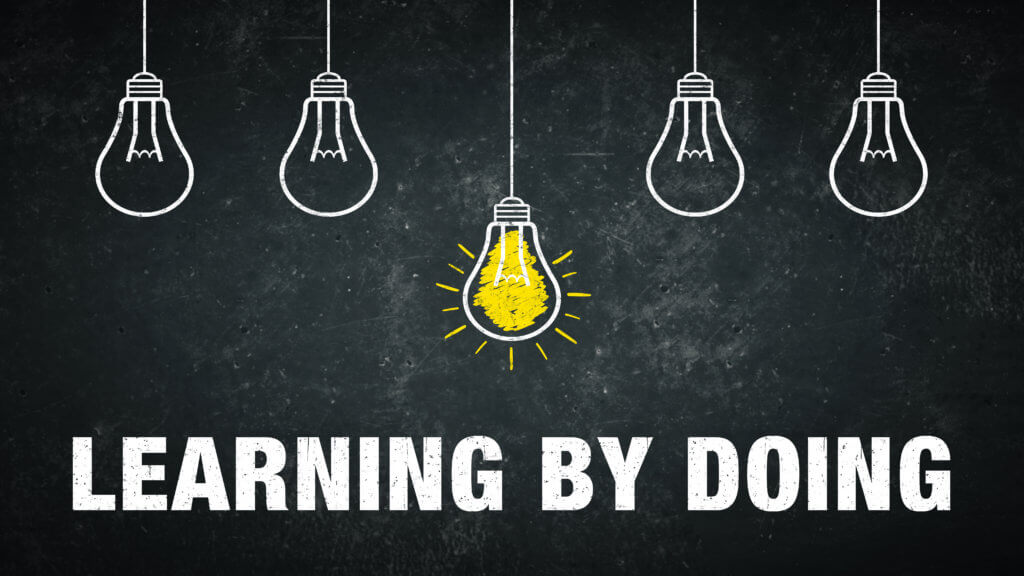Categories: Career & Technical Education | Canva | Graphic Design | Digital Art | CTE | 2 hours (for total workshop) | 60 min/workshop
About the Workshop Series:
If your students are hesitant to dive into dynamic software like Adobe Illustrator to create graphics from scratch, they may need a little more time to build their skills and self-confidence. Join Kimberly Muñoz for a series of two collaborative, hands-on workshops that will introduce you to the basic features of Canva for Education. You will learn strategies for teaching students how to use these tools, as well as best practices for introducing elements of design and color theory. You will also have an opportunity to create your own graphics and walk away with resources that you can use in your lesson plans for the upcoming school year.
Series Workshop Descriptions
Who Should Attend?
Secondary Educators (6-8), Secondary Educators (9-12)
Meet the Presenter

Kimberly Munoz is a Career and Technology teacher at College Station High School in College Station (Texas), a former Instructional Technologist for Franklin ISD, and a former Bryan ISD middle school technology teacher. She is a Google Certified Trainer, whose past experience also includes being a TAP Mentor Teacher, as well as serving as a member of the Bryan ISD iSupport Team, which aids teachers and students in their use of technology. Kimberly is also a seasoned presenter and has conducted well over 50 unique webinars for SimpleK12. She also enjoys sharing her favorite tools, ideas and resources on her blog at techmunoz.edublogs.org. Kimberly loves to spend time with her 3 beautiful girls and wonderful husband.