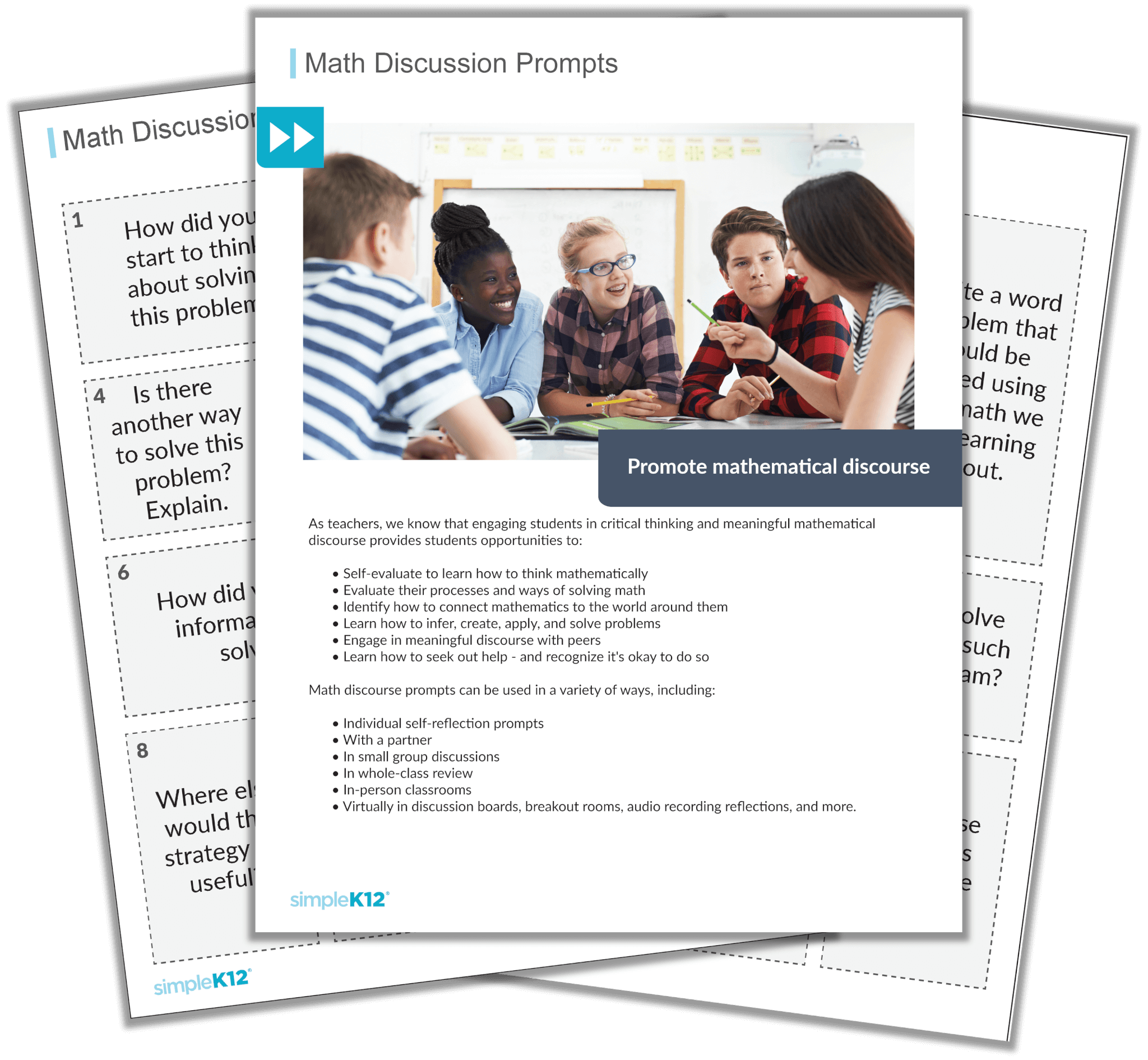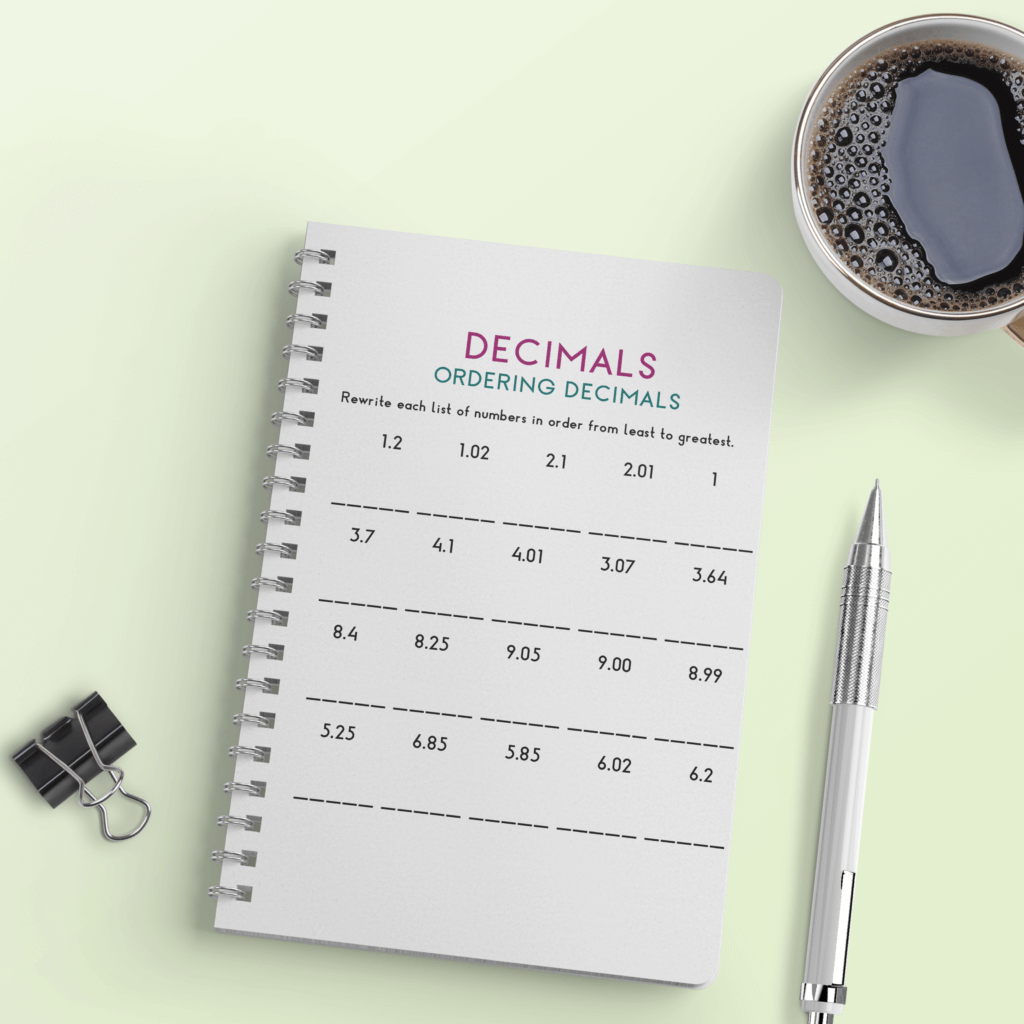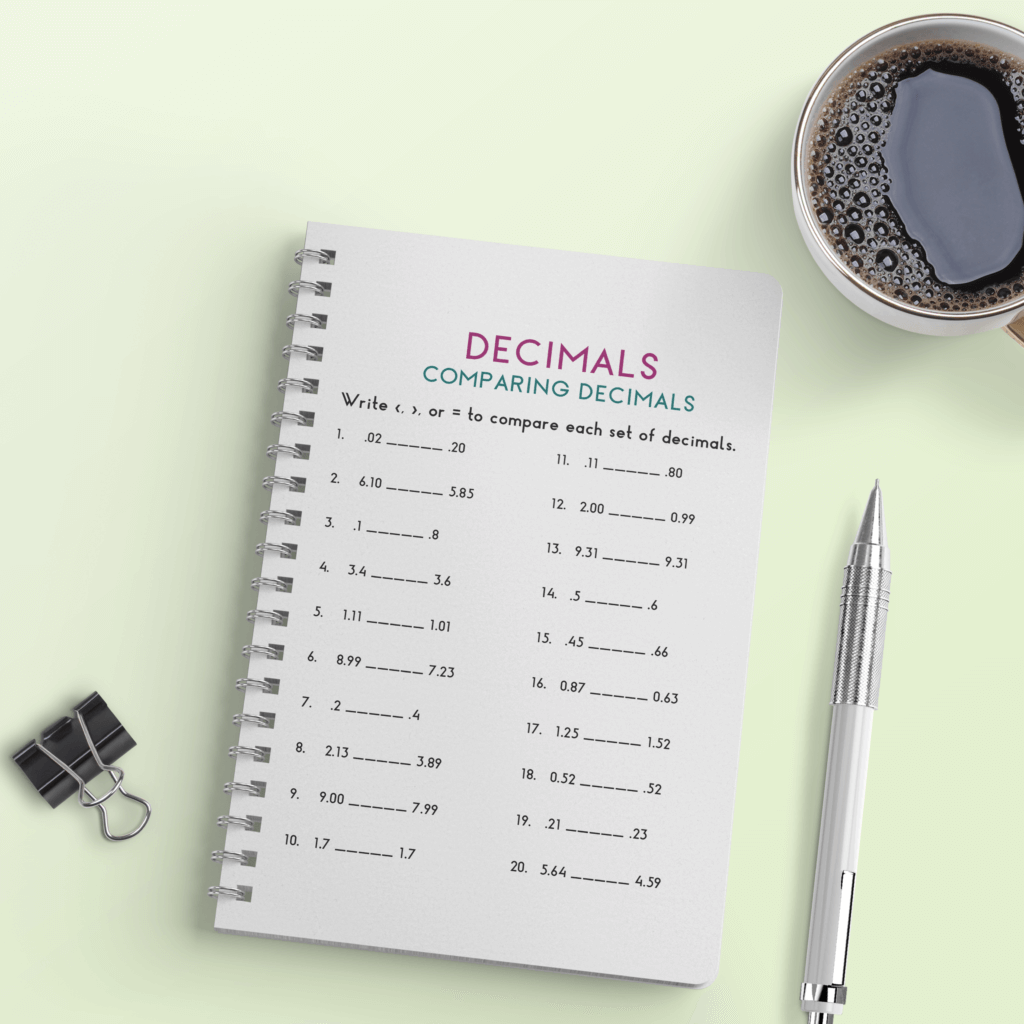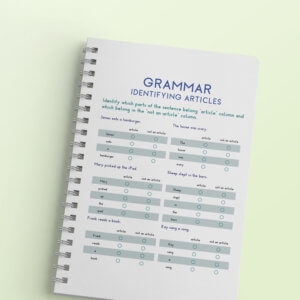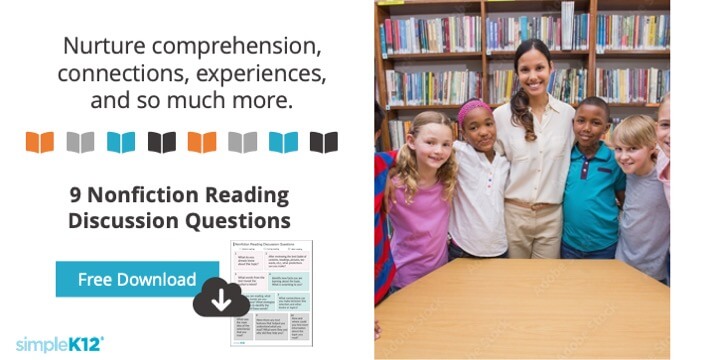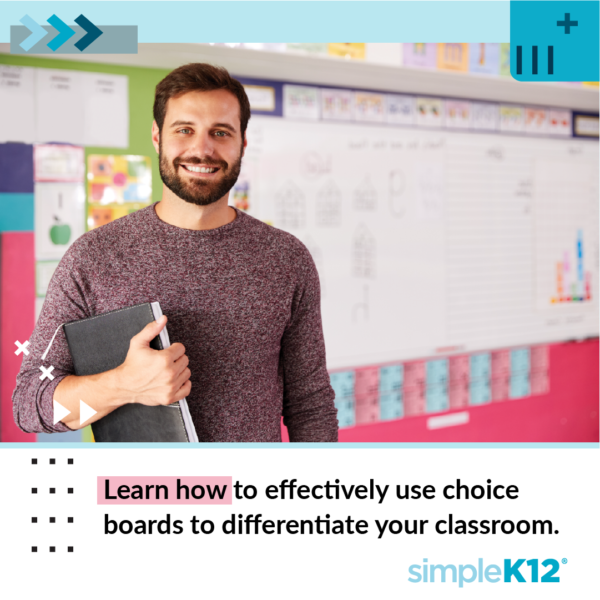This month's ‘unlocked' free training
Using the Chrome Browser to the Best of its Ability


Duration: 30 minutes
Google Chrome is a fast, efficient web browser that includes a wide library of extensions that can optimize workflow for educators.
Join Deb Norton as she shares how to use the Chrome browser and a Chromebook to its fullest potential with time saving tips and techniques.
You will also discover strategies for troubleshooting and navigation, bookmarking for optimal organization, and customizing your Google Chrome search engine. Participants will walk away feeling knowledgeable and confident in using the Chrome browser to the best of its ability!
Deb Norton is a former 5th grade classroom teacher, who now works at a high school where she is a Technology Integration Specialist and Tech Coach. She has her Master’s Degree in Educational Technology, is a Google Certified Trainer, and is the Lead EdTech Consultant at Innovative Educator Consulting. Deb works in a 1:1 Chromebook environment in which she helps teachers and staff to implement Google Apps for Education, among various other technologies. Deb is an enthusiastic presenter who has presented at local conferences, as well as nationally at ISTE. She is passionate about connecting with others via social media and blogging.
You might also like
Free for members
Nonfiction Reading Discussion Questions
As educators, we know that encouraging our students to read nonfiction text has many powerful benefits. We've put together a short, one pager that provides students with 9 Nonfiction Reading Discussion Questions for an approachable way to help nurture reading comprehension strategies.
When we encourage our students to think critically and have more meaningful, rich discourse with classmates, we highlight their true understanding of mathematics and additionally help uncover any misconceptions they may have developed around mathematic concepts.
We know your time is limited, so we've put together Math Discussion Prompts to use with your students.