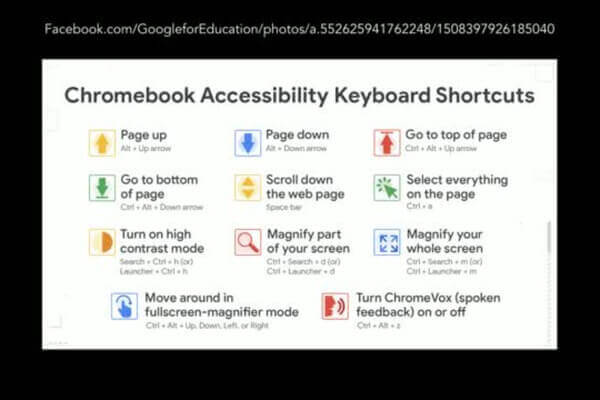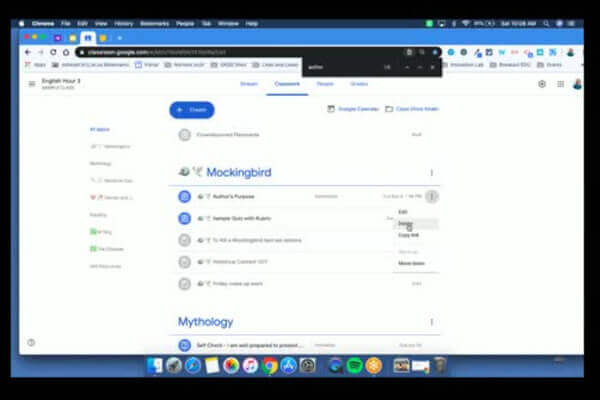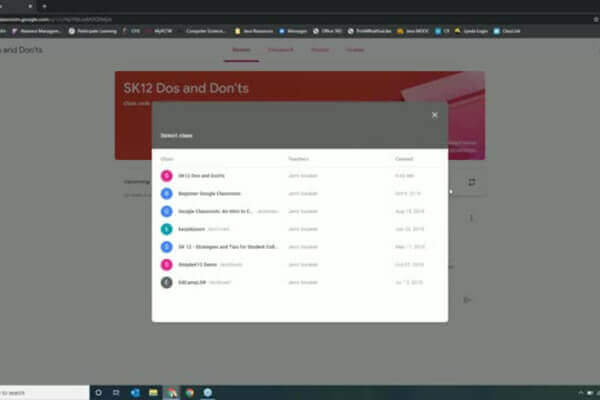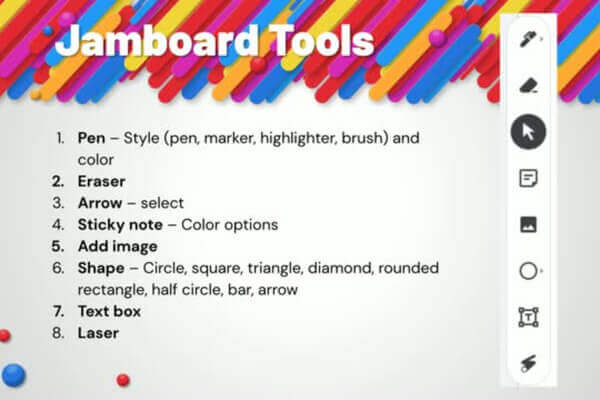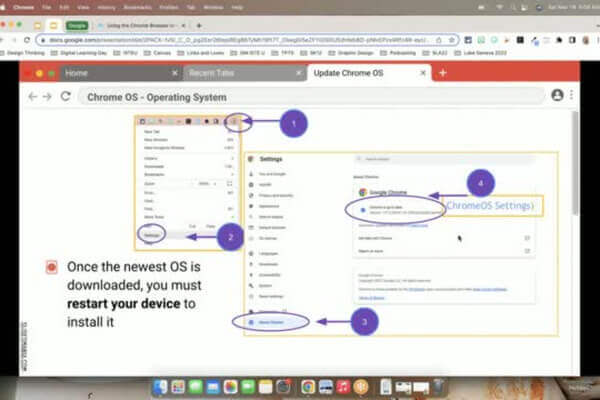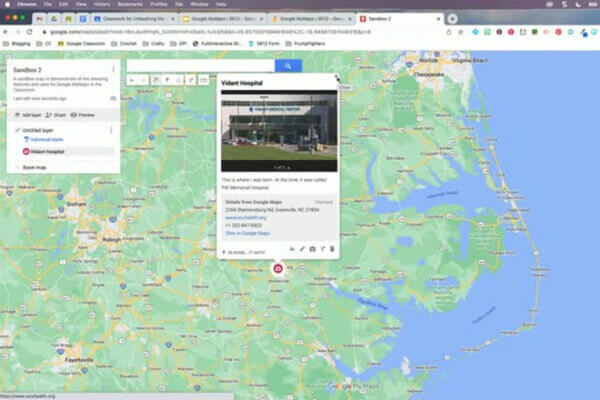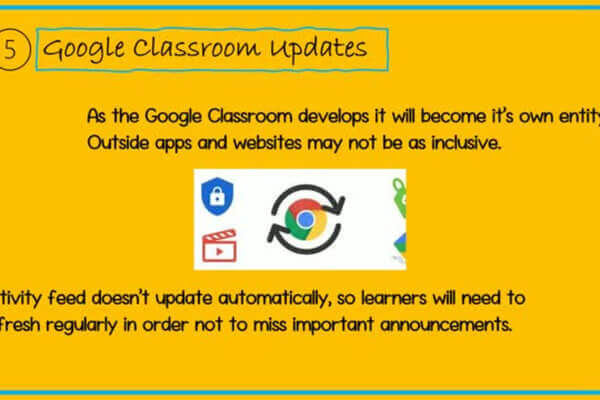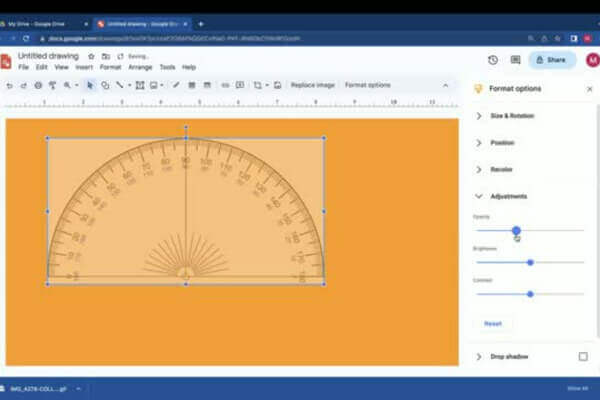Google Workspace
Google Workspace offers tools that can enhance collaborative and remote learning. Our courses delve into these applications to show you how to streamline teaching and administrative tasks.
Learn how to utilize Google Docs for collaborative assignments, Google Sheets for grading, and Google Slides for interactive lectures, among many others. These tools are not just for remote learning; they can also enrich traditional classrooms.
FAQs:
Q: Is Google Workspace proficiency a prerequisite?
A: No, courses are available for beginners as well.
Q: Can administrators benefit from these courses?
A: Absolutely, Google Workspace has numerous applications in educational administration.